Changing Address Notifications
To do this, follow the below steps:
First, you will need to have access to your cPanel. If you are not sure how to access your cPanel, CLICK HERE.
- From the main page in cPanel, click the JetBackup 5 link. This can be found under the Files.
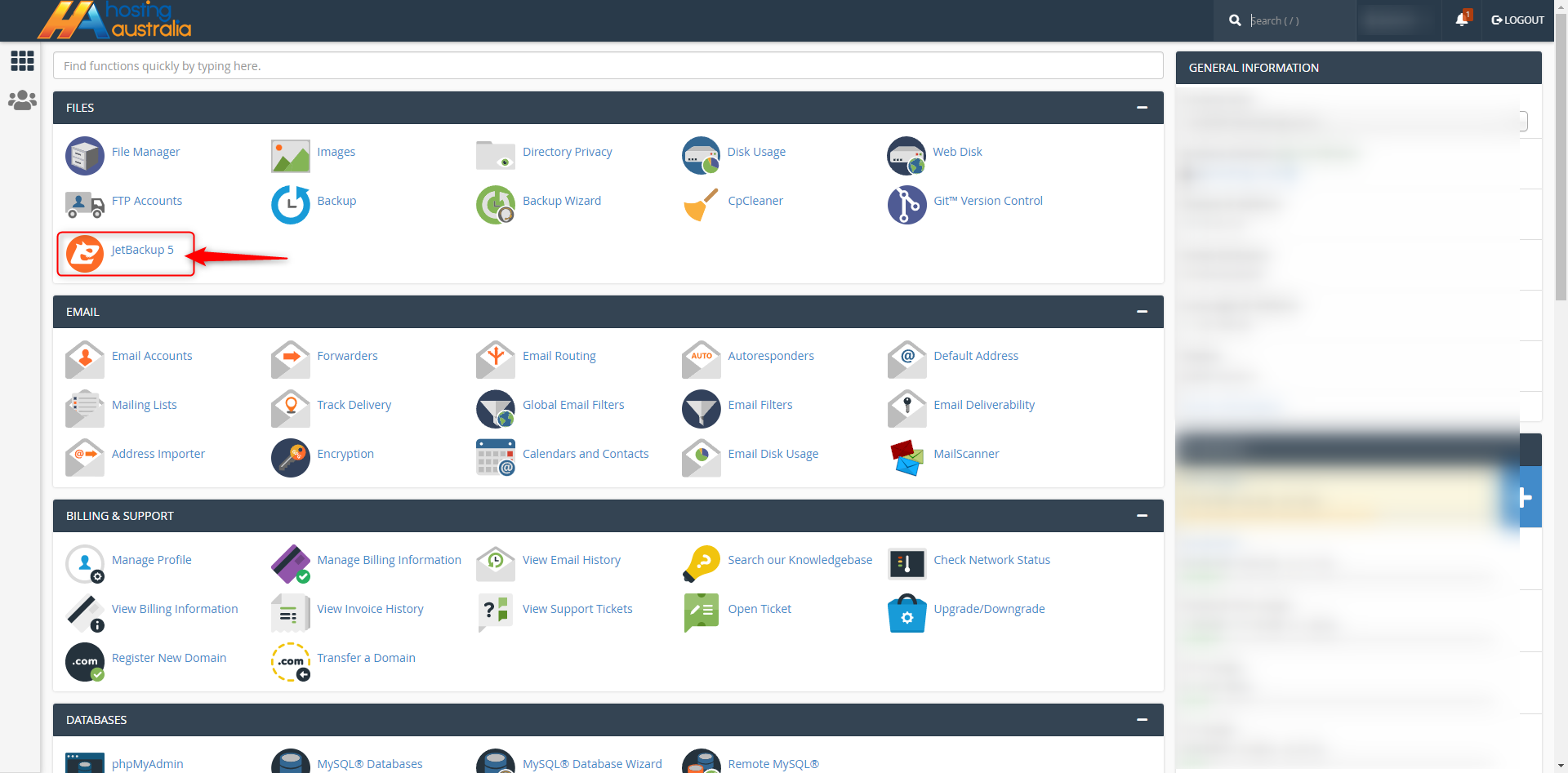
- Click on the My Account button on the JetBackup 5 control panel page.
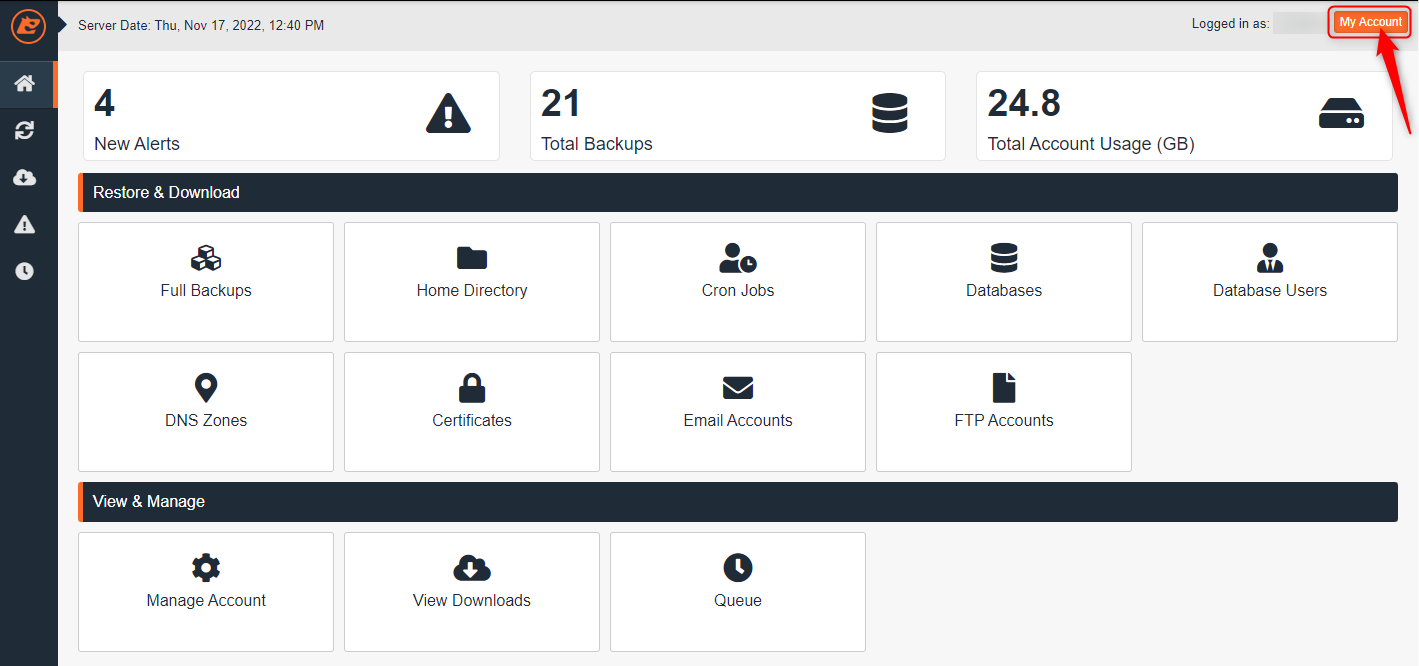
- Enter the new email address in the field and click Save and a successful message will appear.
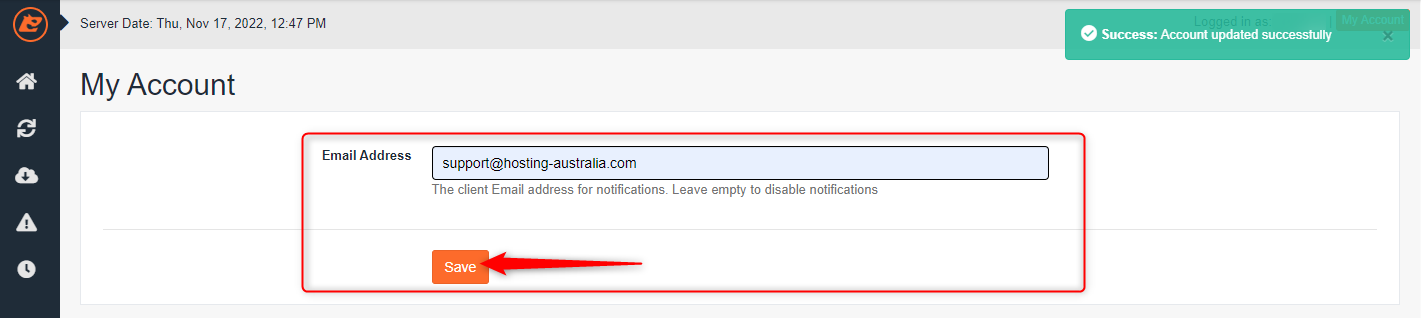
All Restore, Download & Backup notifications will be sent to the new address.

