How to check your MAC Mail Settings
- Open the Apple Mail application by clicking Mail in the top menu bar.
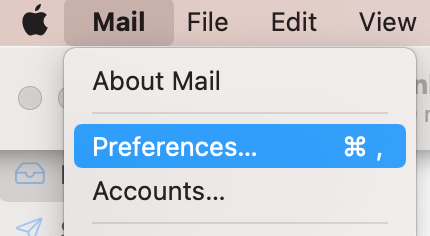
- Select the Preferences option
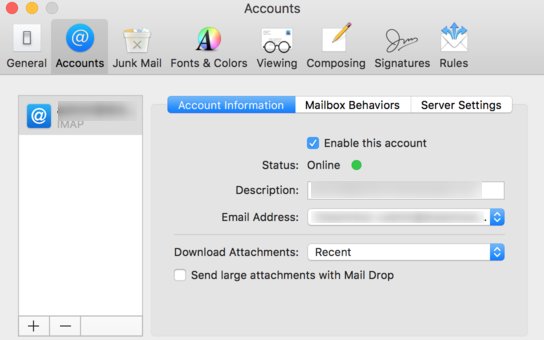
- Click the @ Accounts option in the top bar.
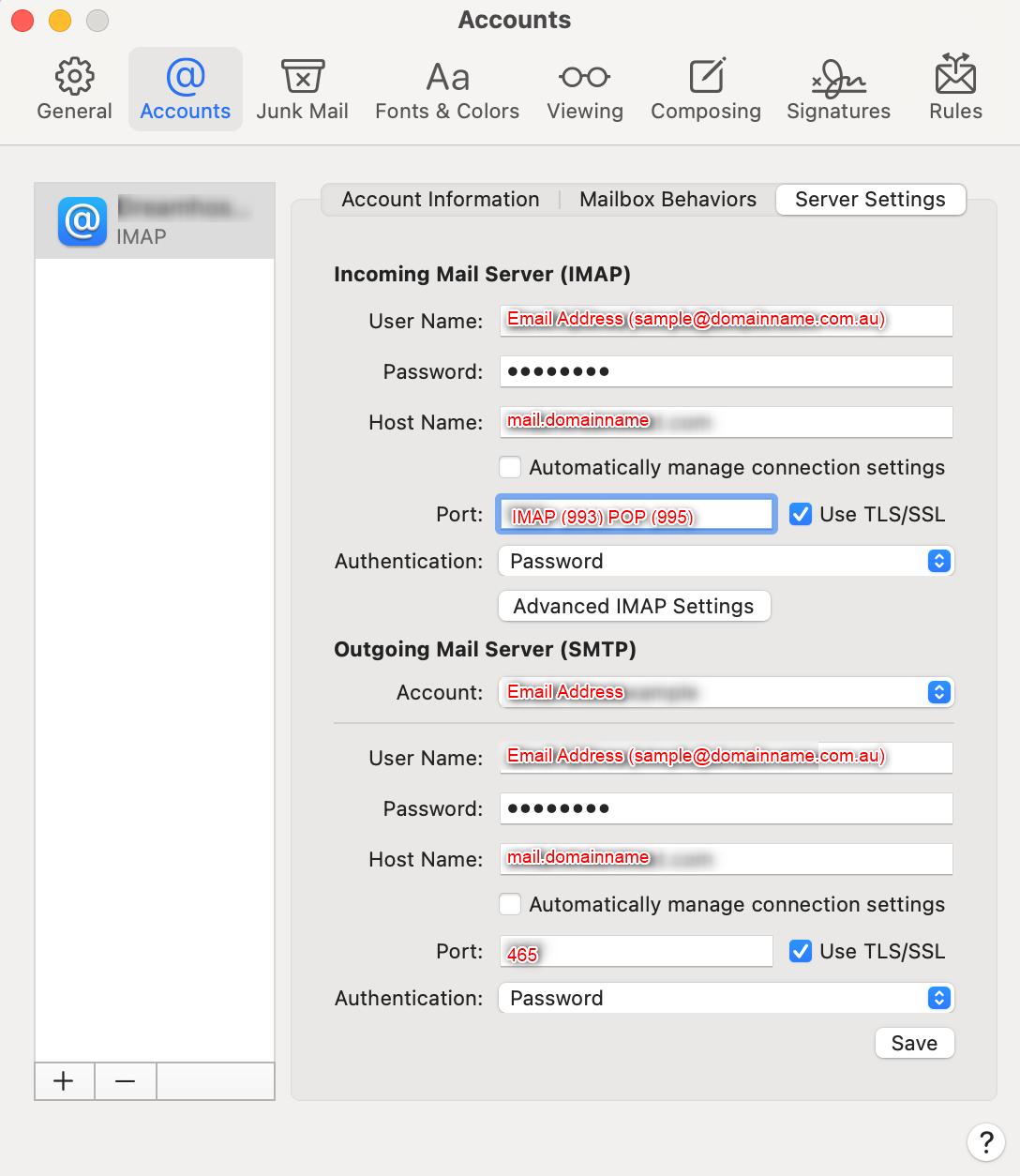
- Click the Server Settings tab.
- Edit the Incoming/Outgoing Host Name fields to match your Hosting-Australia mail server names.
- To edit the Incoming/Outgoing ports, UN-check Automatically manage connection settings. The Port field and Use TLS/SSL checkbox then appear.
- When finished, click the Save button.

