Domains cannot be cancelled as such but can be set to "Do Not Renew", which means it will remain active until the expiry date and then lapse naturally.
How to Cancel a Domain Name via Client Area
To disable auto-renewal/cancel a domain, please access the Hosting Australia client area, and
follow the below steps:
First, you will need to have access to your client area, via clients.hosting-australia.com/clientarea (If you are not sure how to access your client area CLICK HERE)
- Click on Domains and then My Domains.
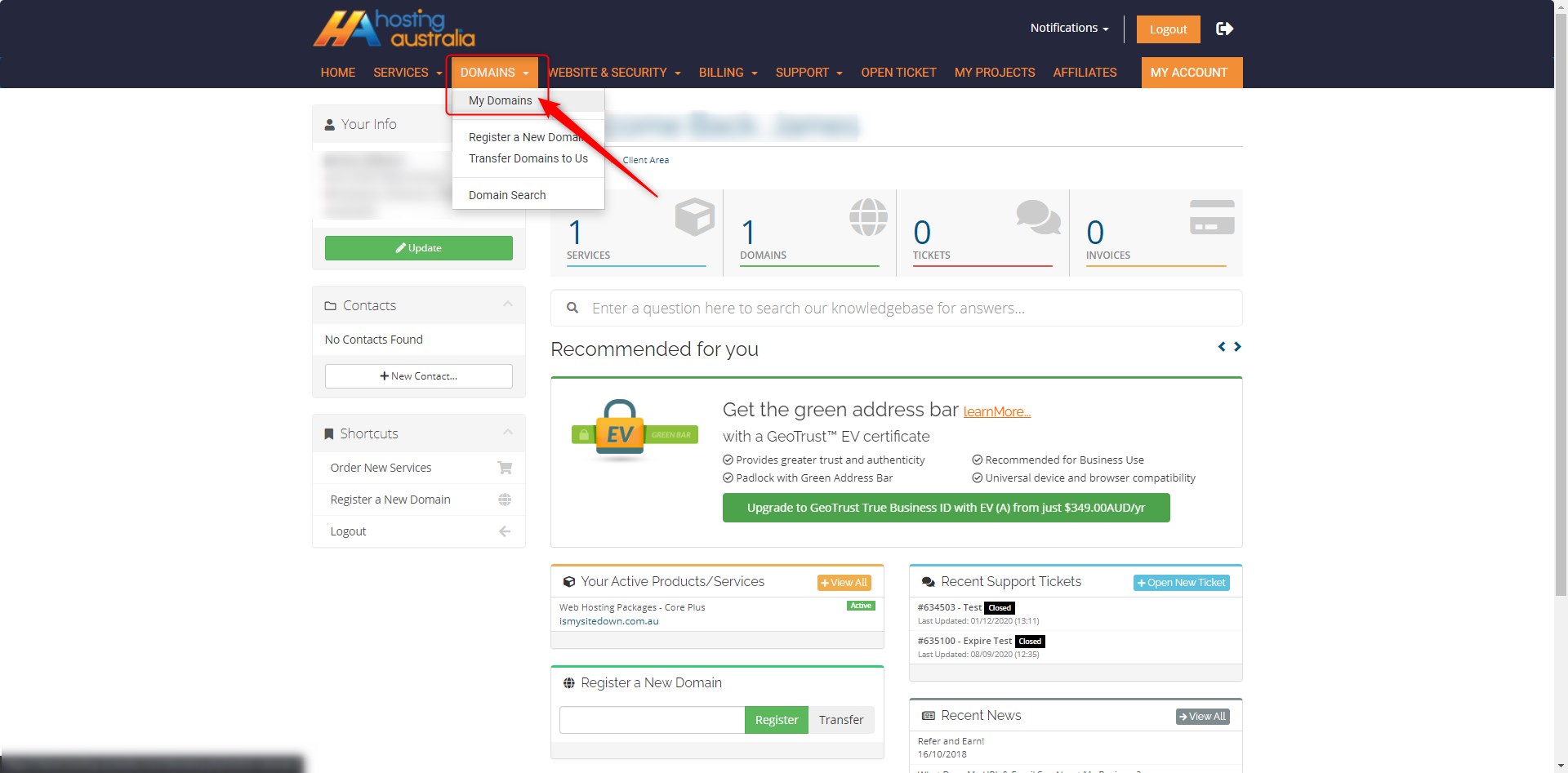
- Locate the Domain you wish to set to Do Not Renew from the list of domains and click it to access the domain overview.
- From the overview page, click on Auto Renew from the left hand side bar, as shown below.
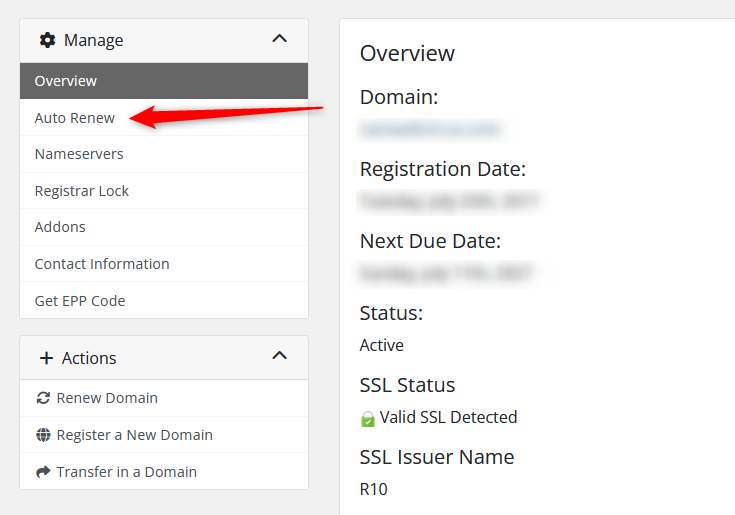
- Click the button labelled Disable Auto-Renew and wait for confirmation.
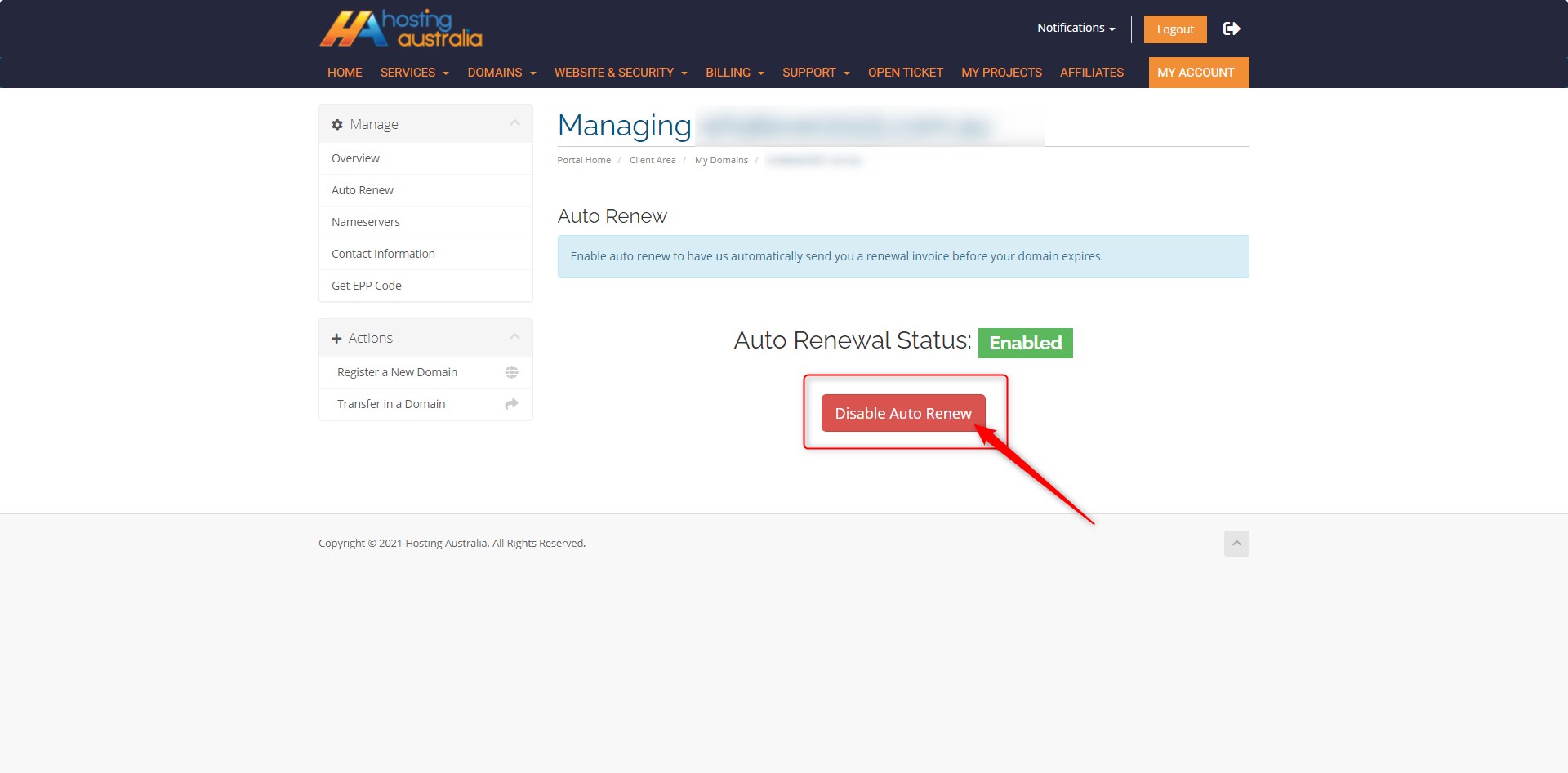
Please note, once a domain is set to Do Not Renew, any associated websites or emails will continue to function, as long as there is active hosting service. If you wish to take the services offline, please cancel or disable the hosting with your provider also.

