- Login to the client area. New clients will have details in the welcome area, or you can access via our homepage and the MY ACCOUNT link.
- Once logged in, choose SERVICES and then MY SERVICES from the primary menu.
- You will then be presented with a page showing the various options, including RESTART, STOP and START. See below example:
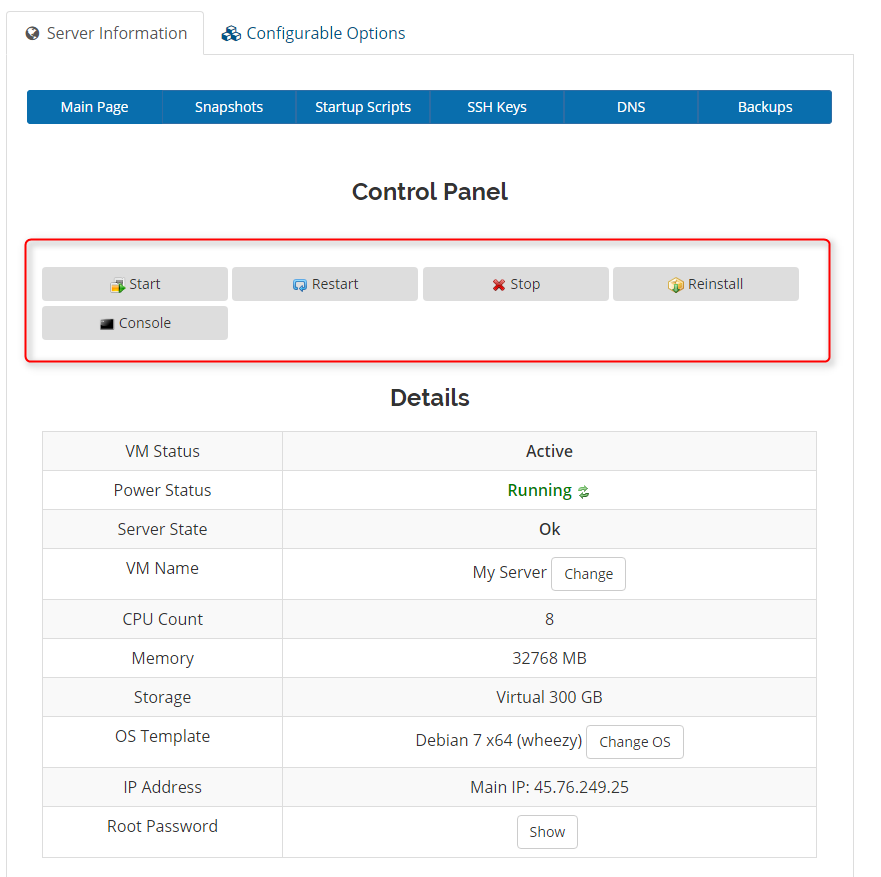
- Home
-
Store
- Browse All
- Web Hosting Packages
- Backup Services
- Reseller Hosting
- Email Protection
- Website Design
- Windows Plesk Hosting
- SSL Certificates
- Microsoft 365 Services
- WordPress LiteSpeed Hosting
- Joomla LiteSpeed Hosting
- Contract Support
- PrePaid Support
- FusionWM
- Security Products
- Wordpress and Joomla Products
- SiteLock Malware Protection
- VPS Servers
- Australian VPN
- SEO Products
- Affiliate Products
- Malware Scanners
- SMTP Mail
- Website Security
- VPN
- Register a New Domain
- Transfer Domains to Us
- Announcements
- Knowledgebase
- Network Status
- Affiliates
- Contact Us
-
More

