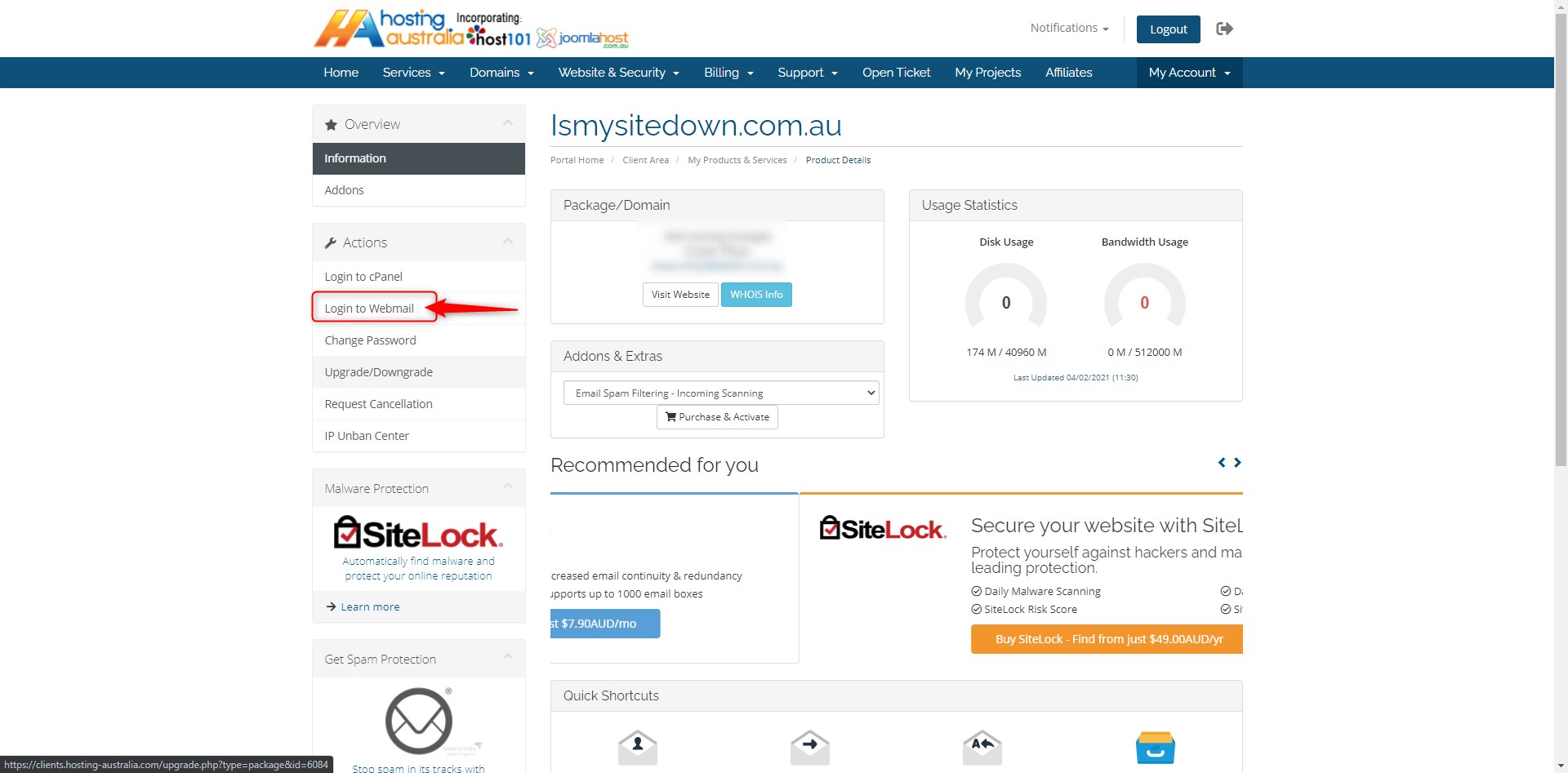There are multiple ways you are able to access your webmail. Webmail is directly connected to the server, so it's a useful asset when your email client is no longer working.
Accessing Webmail via Browser
To do this, follow the below steps:
Via your Webbrowser of choice, such as Internet Explorer, Google Chrome or Firefox, you simply enter the relevant URL into the browser address bar.
Following the format of webmail.{YOURDOMAIN}.
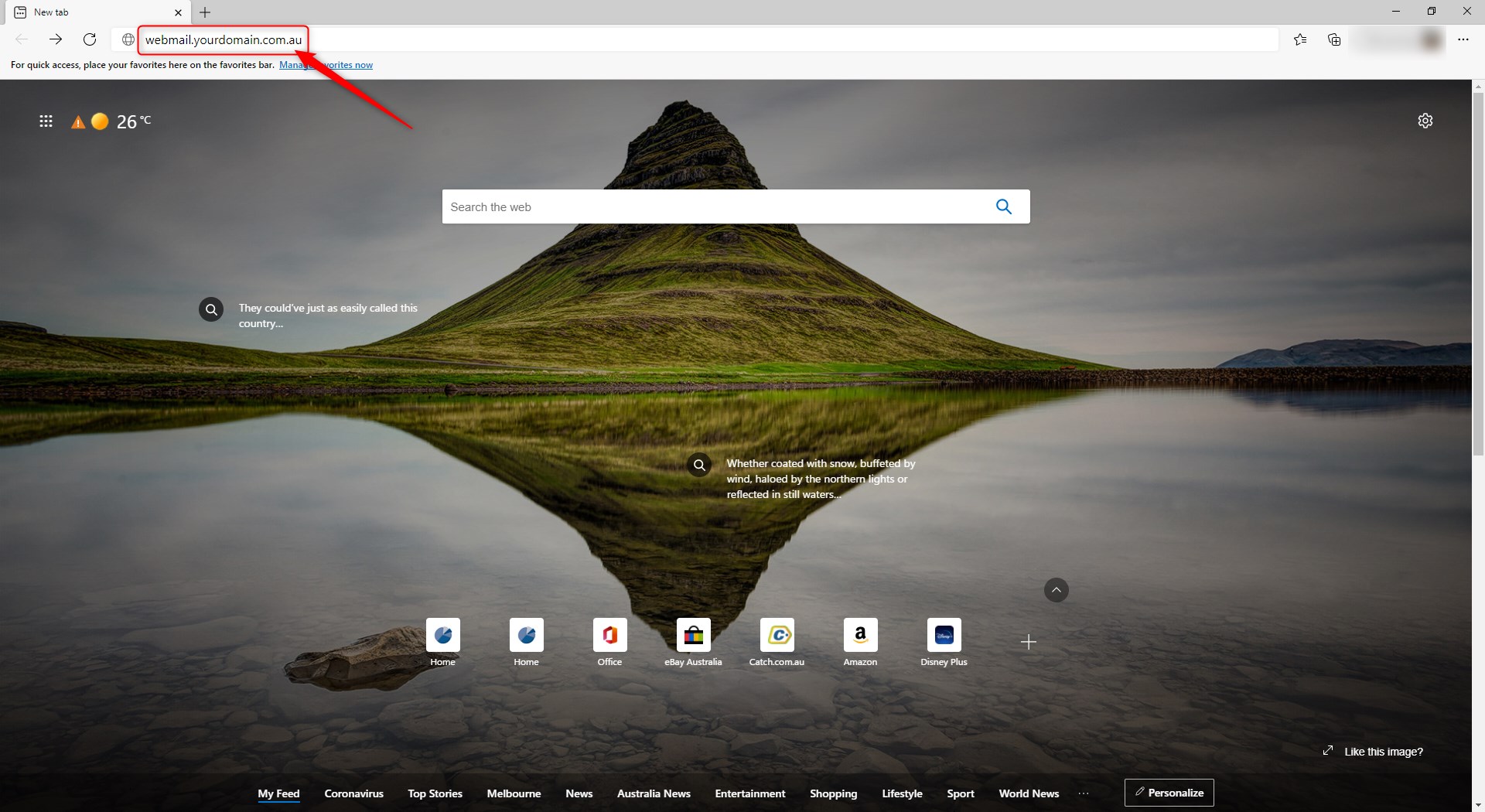
Enter Email Address & Password
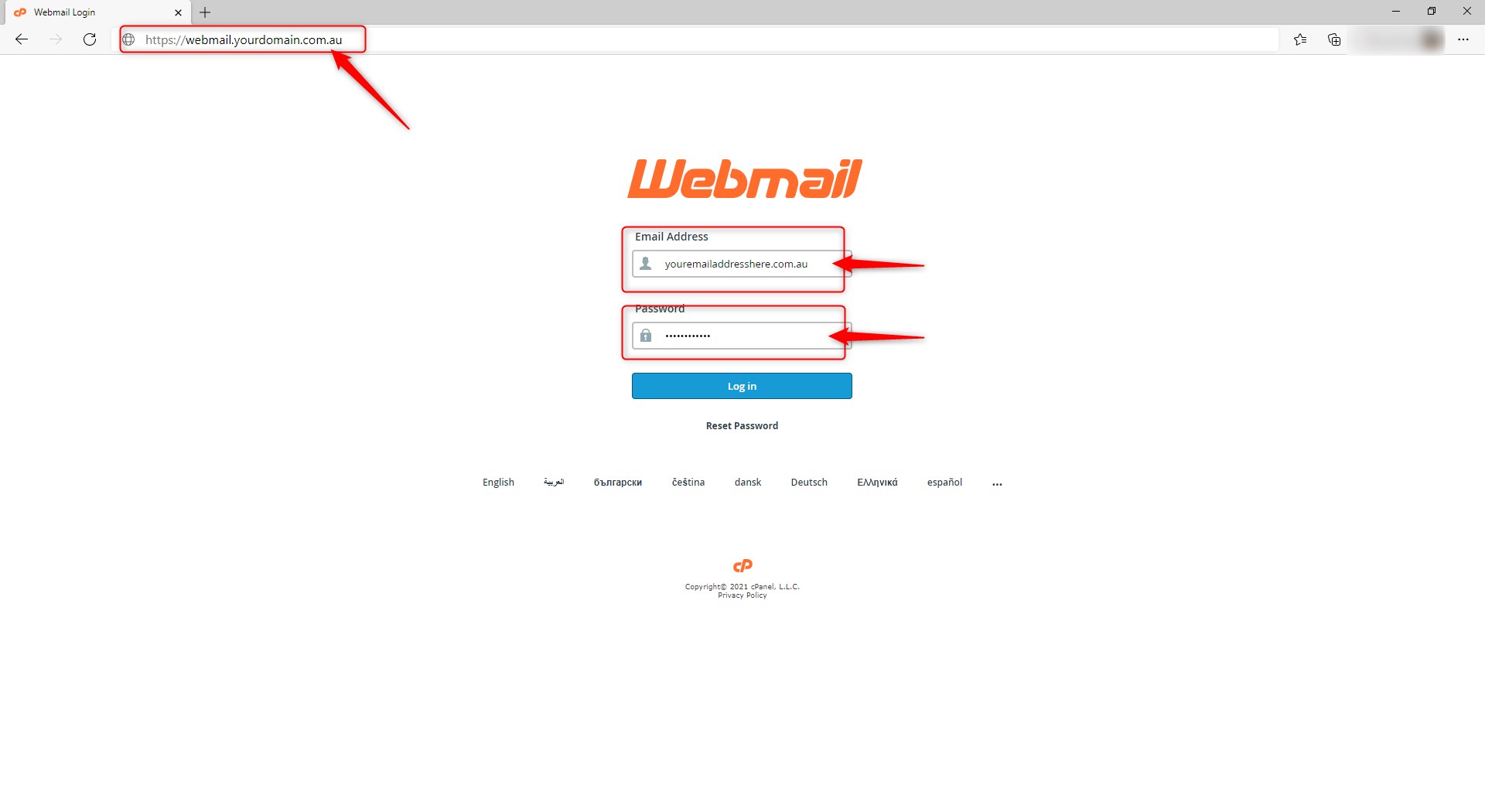
For example, if your email address was bob@myemaildomain.com.au, you would need to visit http://webmail.myemaildomain.com.au in your browser.
Should the above not work, please try using {YOURDOMAIN}/webmail.
Following the example given above, you would need to enter http://www.myemaildomain.com.au/webmail in your web browser.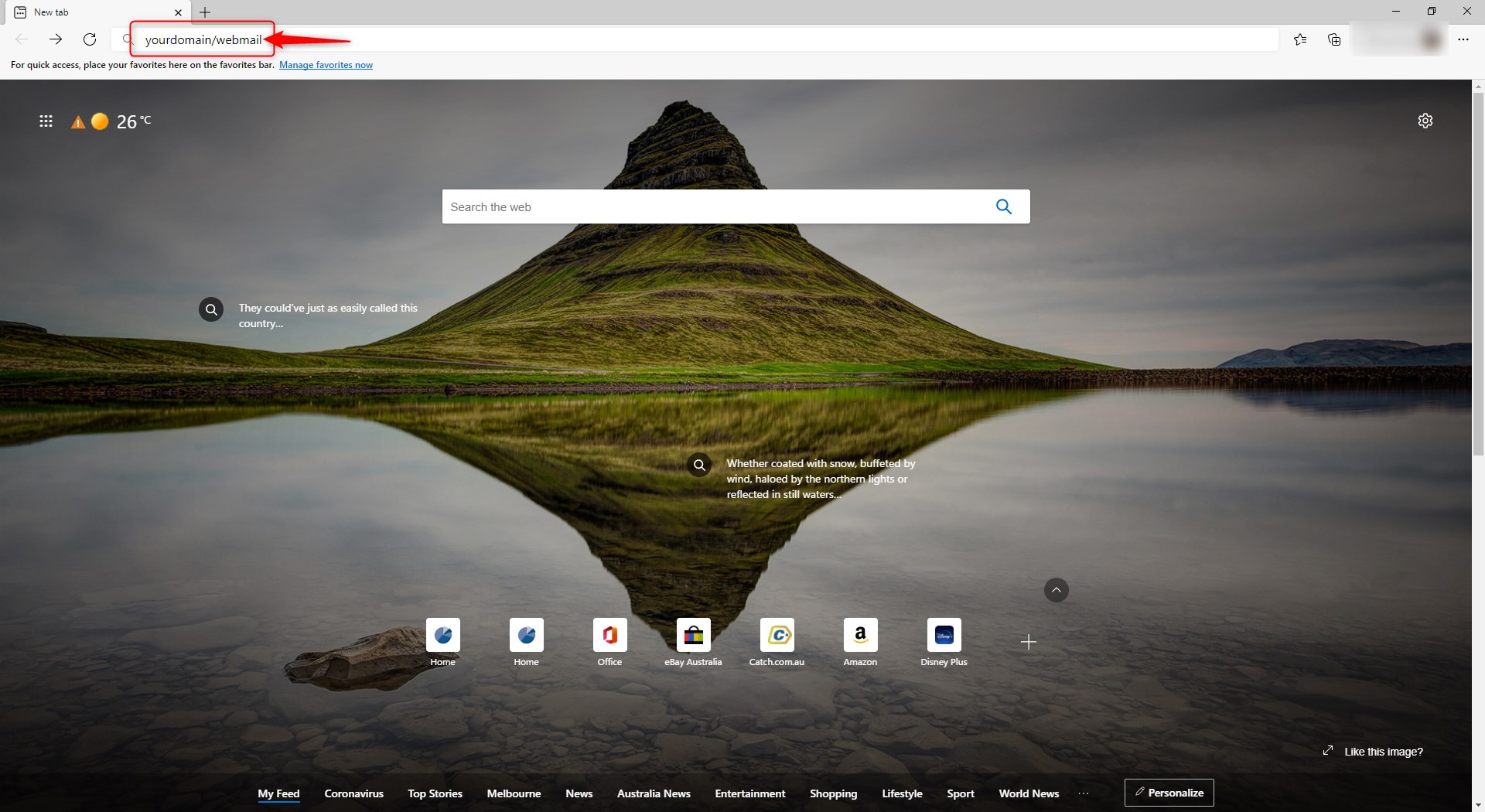
Accessing via HA Client Area
- Login into the Hosting Australia client area, clients.hosting-australia.com/
OR
Click Client Login via the hosting-australia.com homepage.
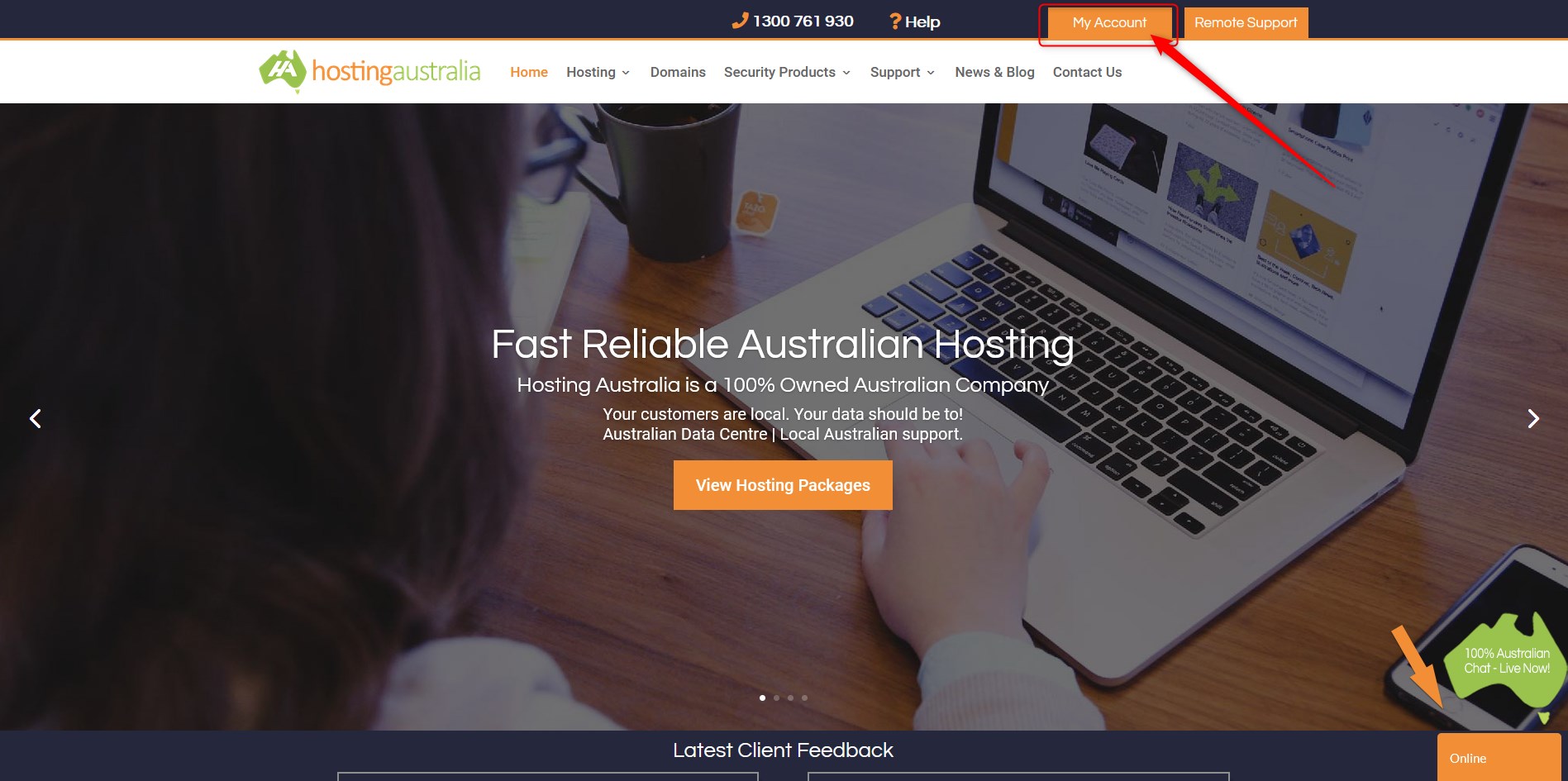
Enter Email Address & Password
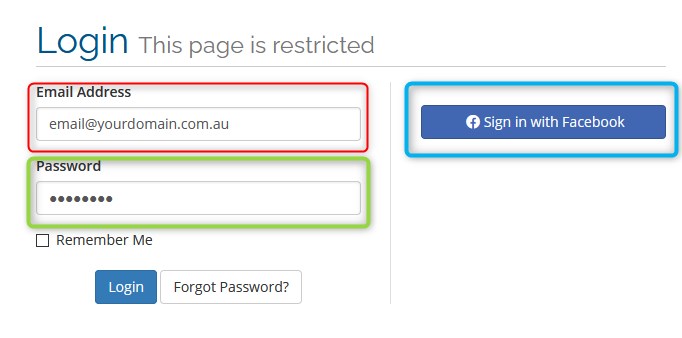
If you signed up to hosting-australia.com via Facebook, you can log in using Facebook details.
2. From the Client Login Area.
Click on Services, then choose My Services from the drop-down menu.
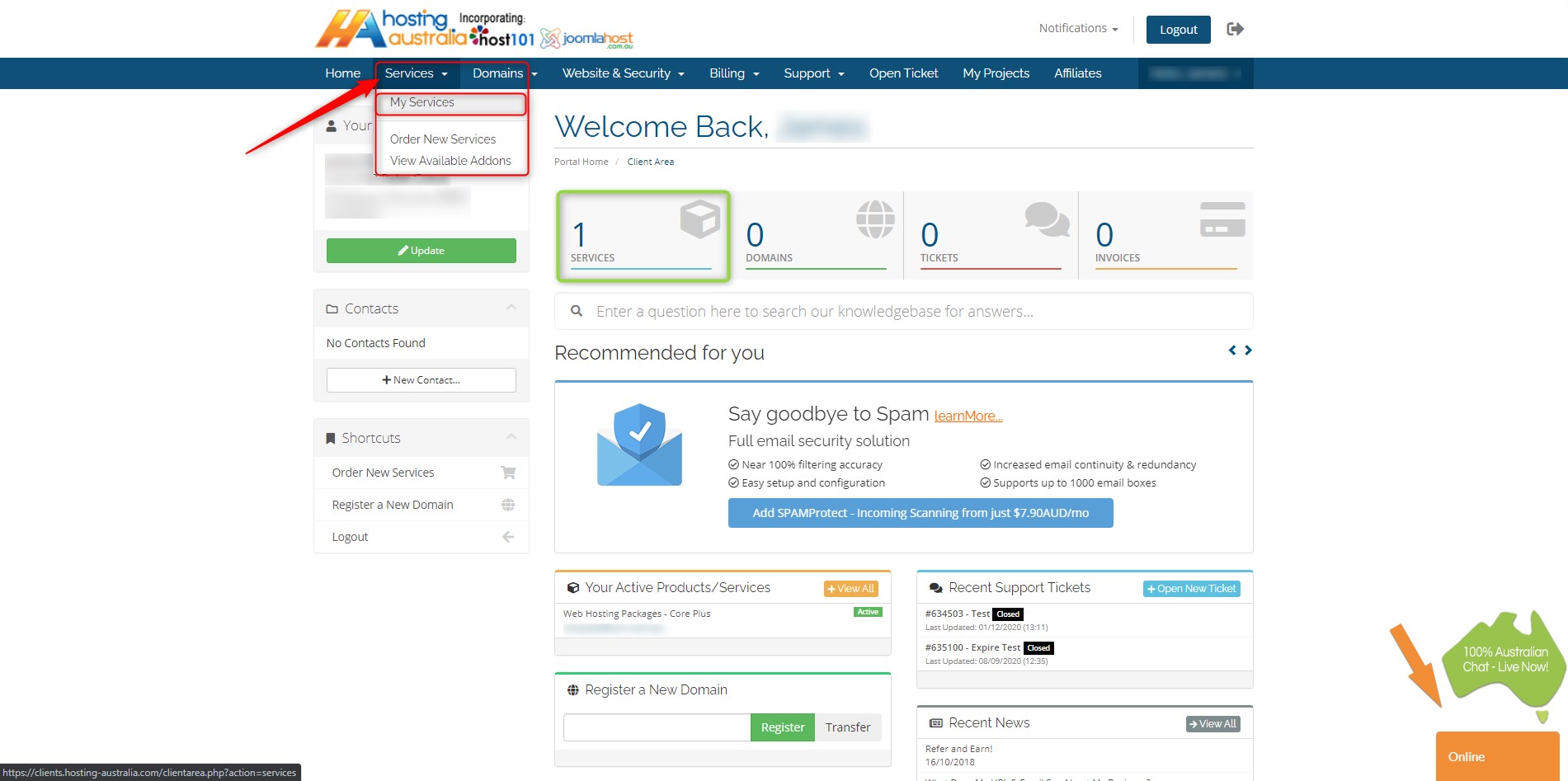
3. From the list of services, locate the account you wish to access and click the green ACTIVE
button to the right-hand side to enter the Product Details page.
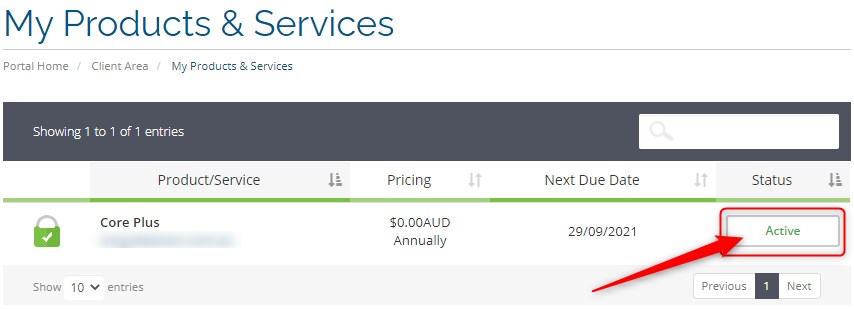
(Note, if you see something other than active, such as pending or suspended, please contact
Hosting Australia Support).
4. On the Product Detail page, choose Login to Webmail from the left-hand menu.