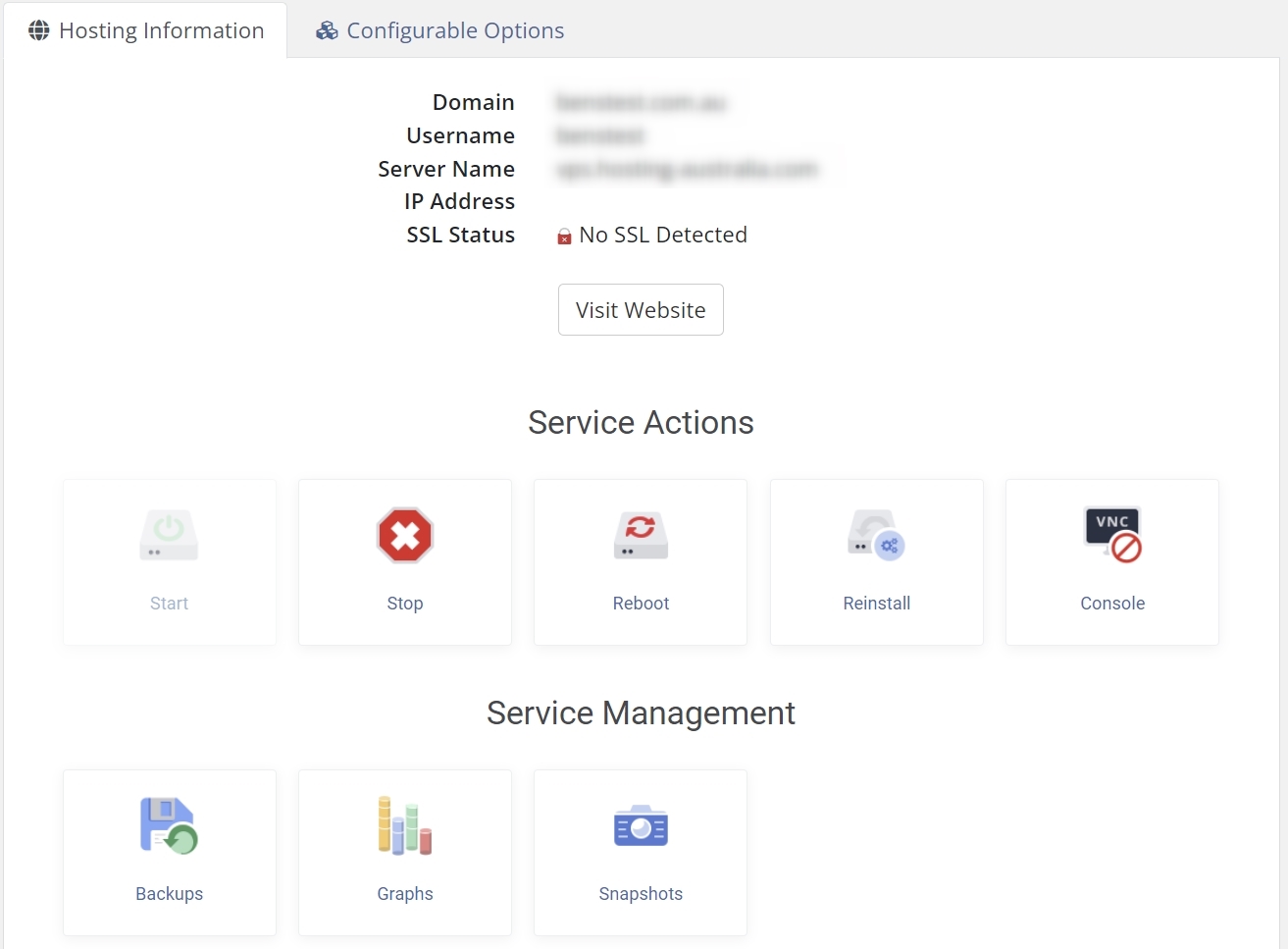To manage your VPS, please access the client area and follow the below:
- Login to the client area. New clients will have details in the welcome email, or you can access via our homepage and the MY ACCOUNT link.
- Once logged in, choose SERVICES and then MY SERVICES from the primary menu.
- Locate the VPS server your wish to manage, and click to enter the management console.
- You will then be presented with a page showing the various options, including RESTART, STOP and START. See below example: