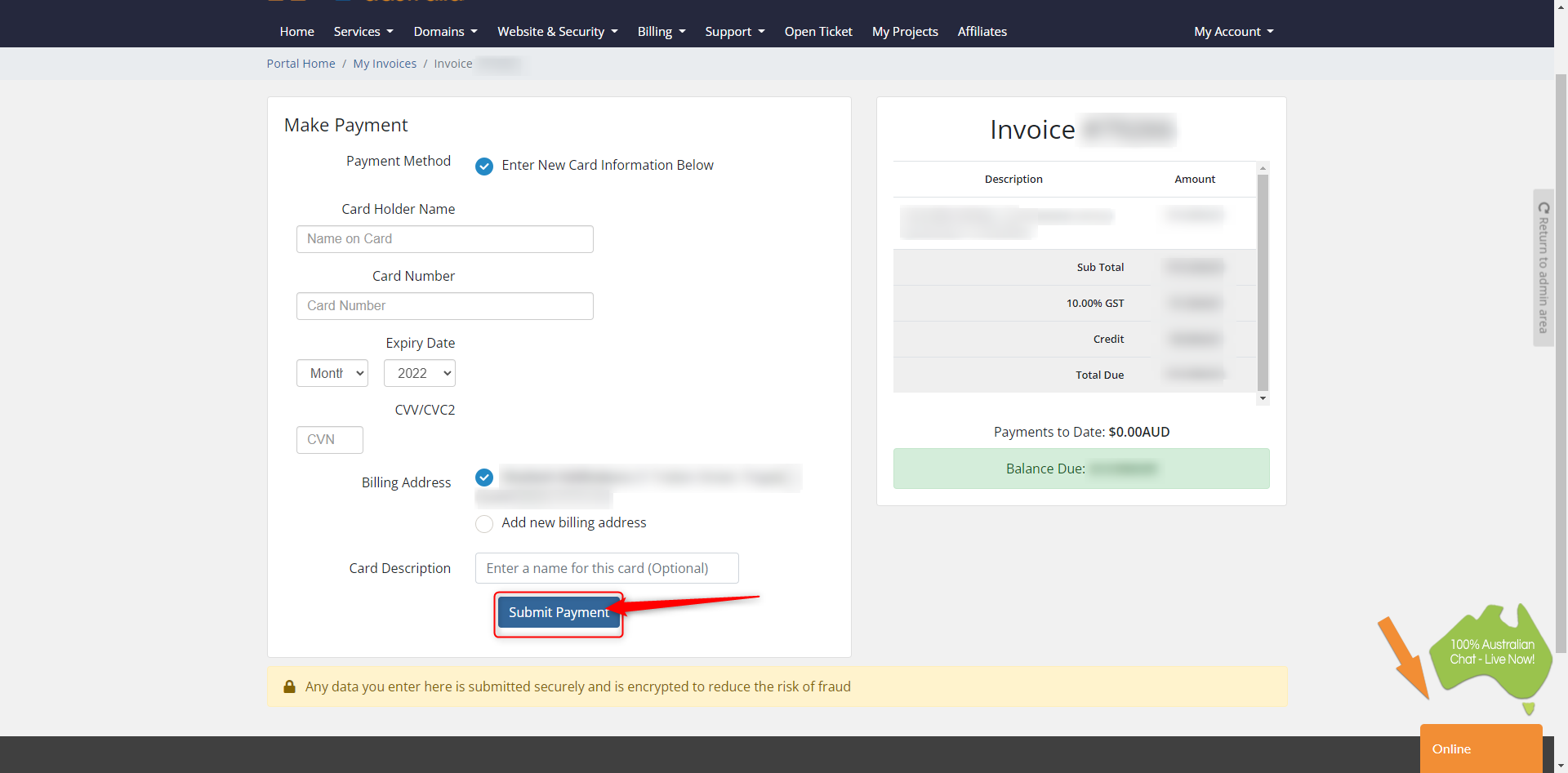How to View Your Invoices via Client Area
To see all of your invoices, please access the Hosting Australia client area, and
follow the below steps:
First, you will need to have access to your client area, via clients.hosting-australia.com/clientarea (If you are not sure how to access your client area CLICK HERE)
- Click the Billing menu, then choose My Invoices.
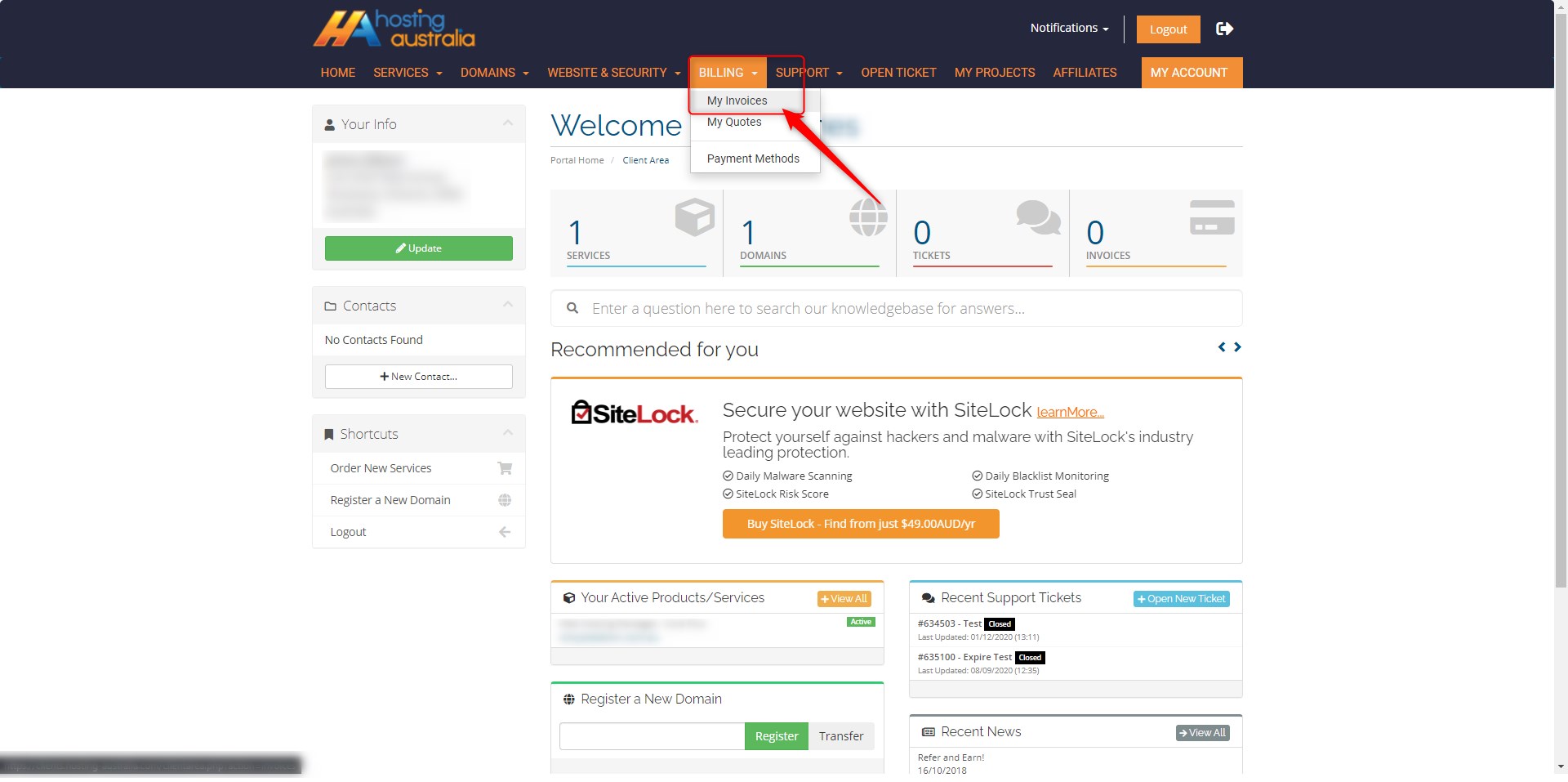
- From the My Invoice, you are able to view paid, unpaid, overdue invoices.
º Click on the invoice you wish to preview.
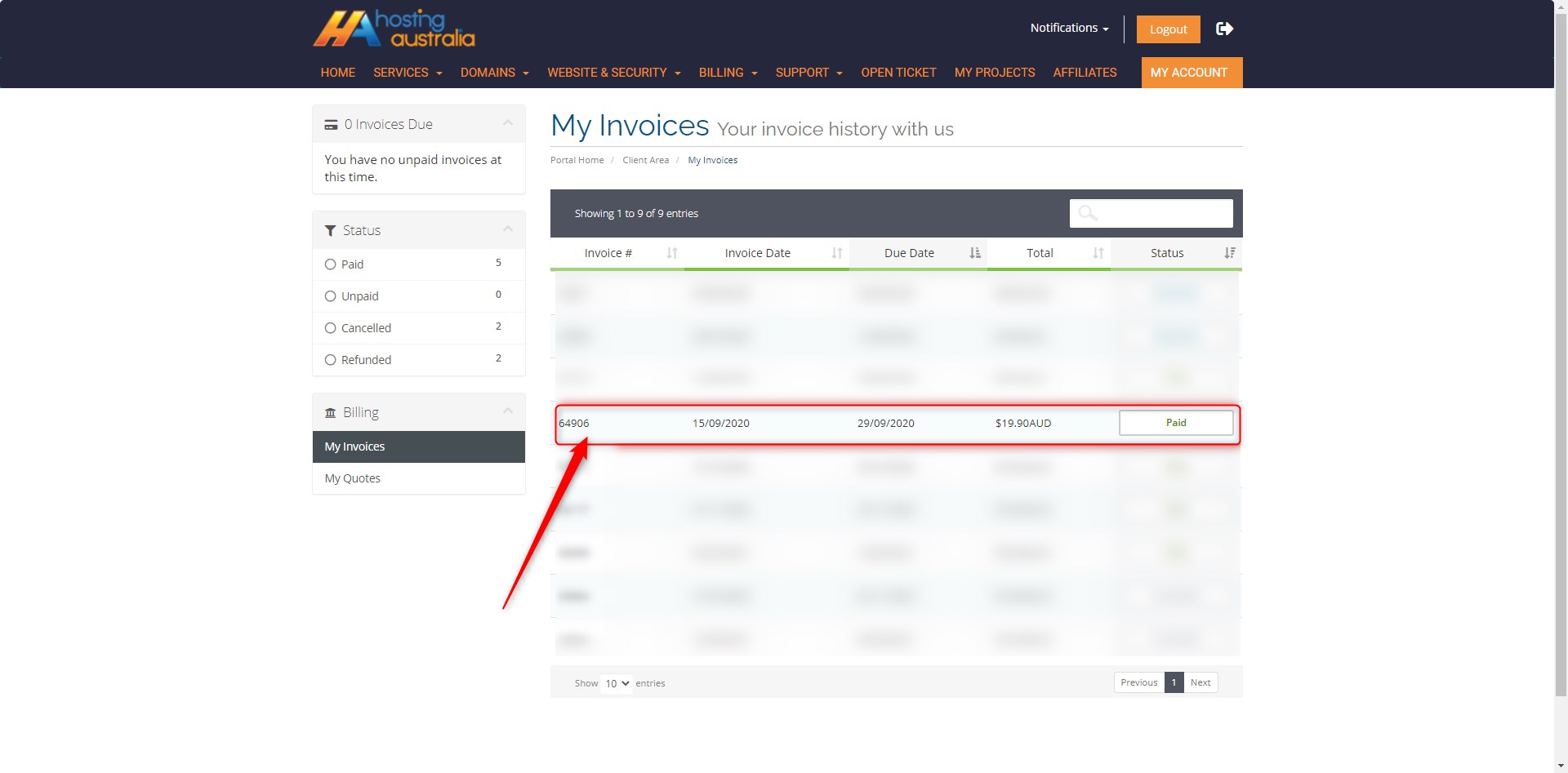
From here, you can view your invoices (in a handy printable format) and check the status.
If you would like to pay an unpaid invoice, click on the unpaid section of the invoice.
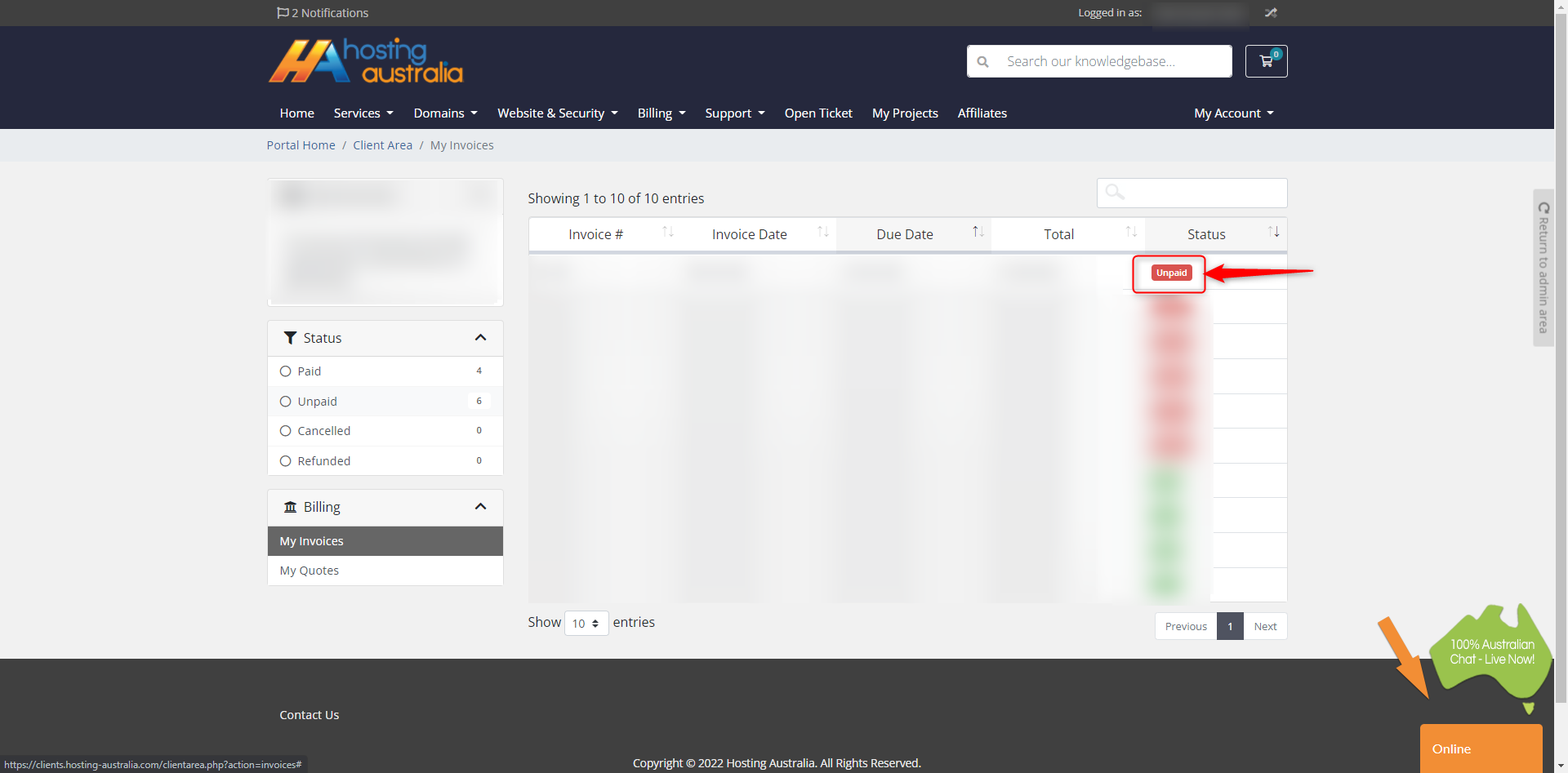
From here you will see a copy of the invoice, click the green PAY NOW button.
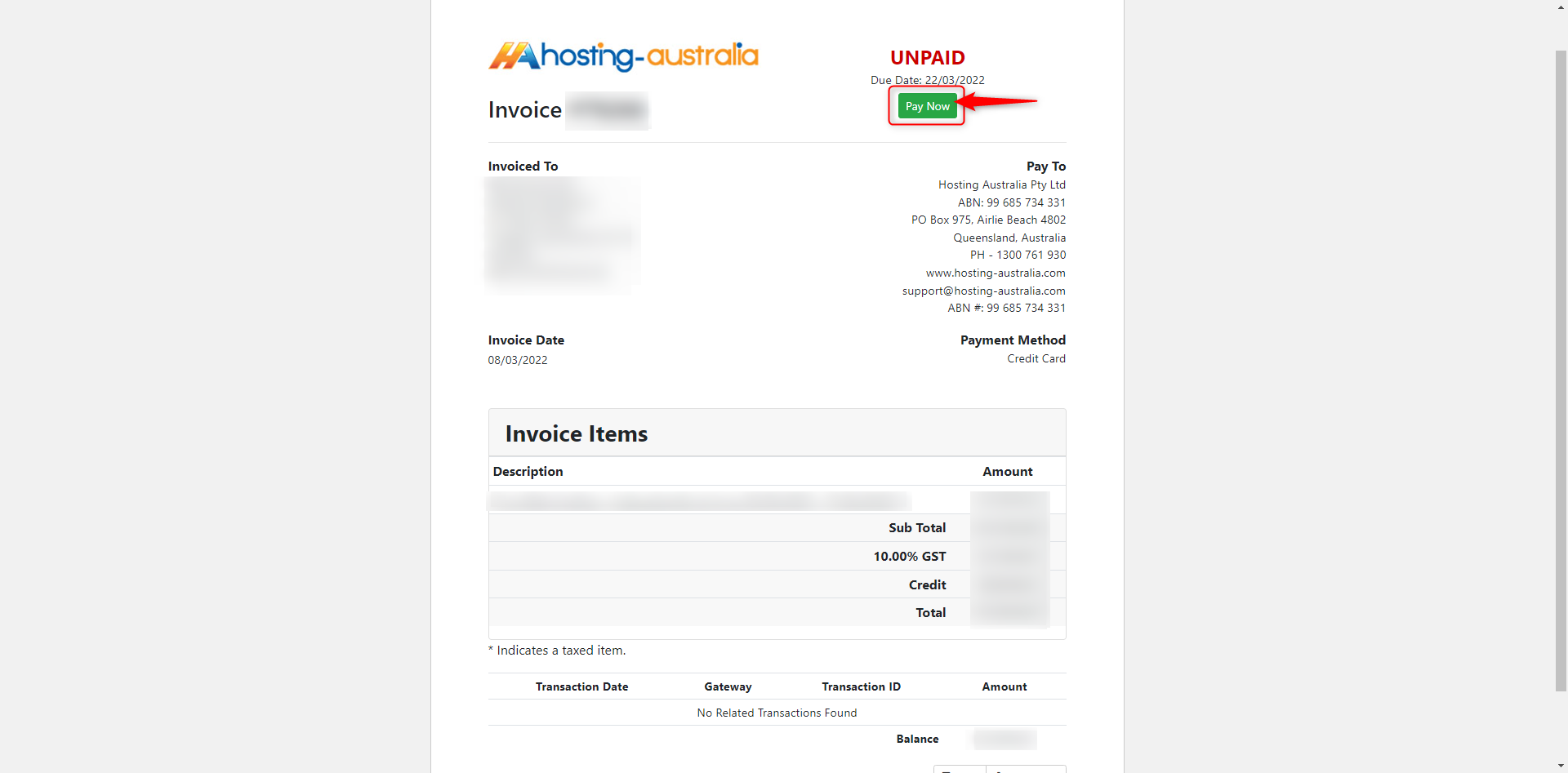
If you do not have credit card details on the account, you will be prompted for these details then Submit Payment