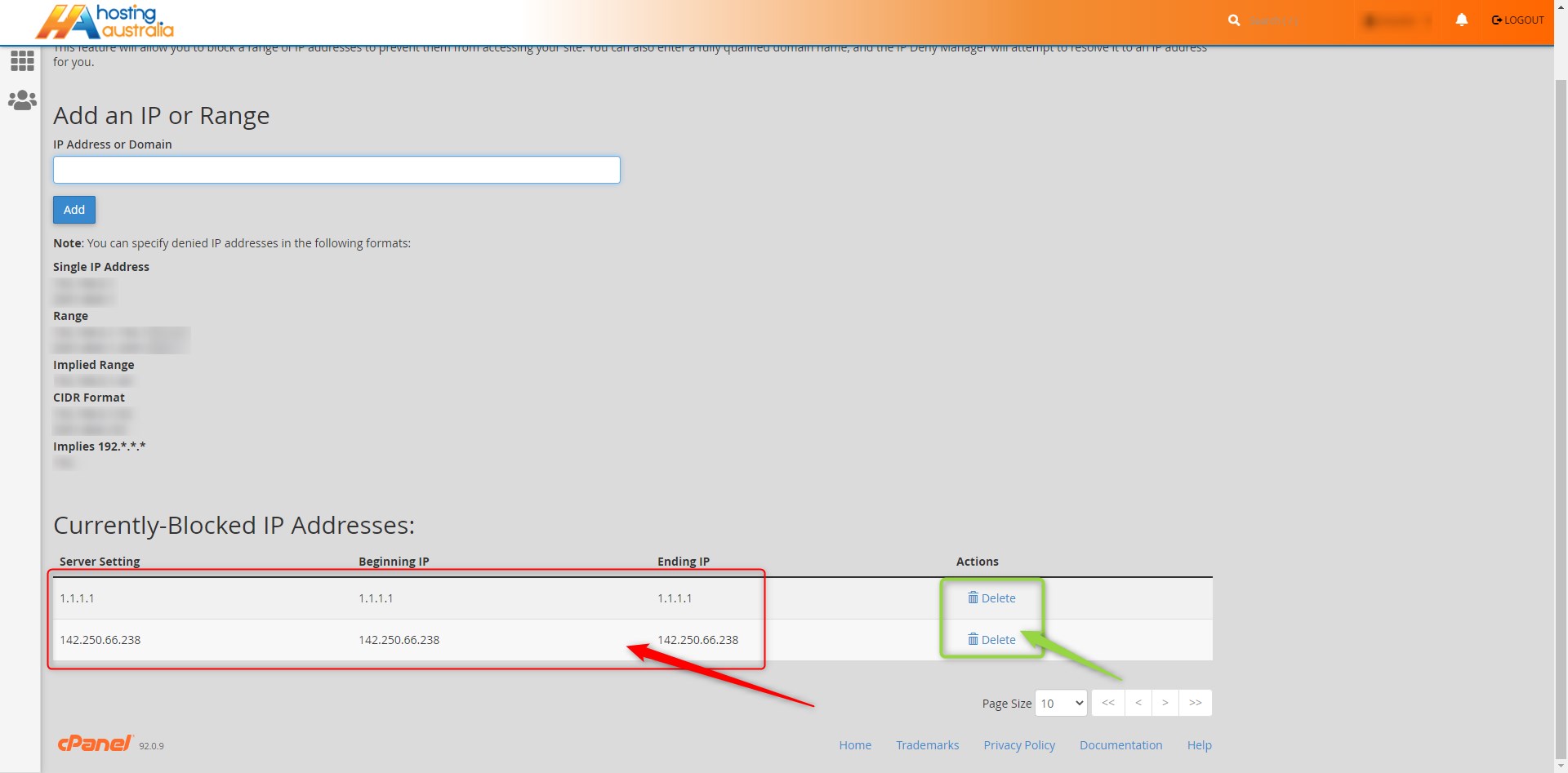This feature will allow you to block a range of IP addresses to prevent them from accessing your site. You can also enter a fully qualified domain name, and the IP Deny Manager will attempt to resolve it to an IP address for you.
Using IP Blocker via cPanel
To do this, follow the below steps:
WARNING - Advanced Users Only.
First, you will need to have access to your cPanel. If you are not sure how to access your cPanel, CLICK HERE.
- From the main page in CPanel, click the IP Blocker link. This can be found under the Security header.
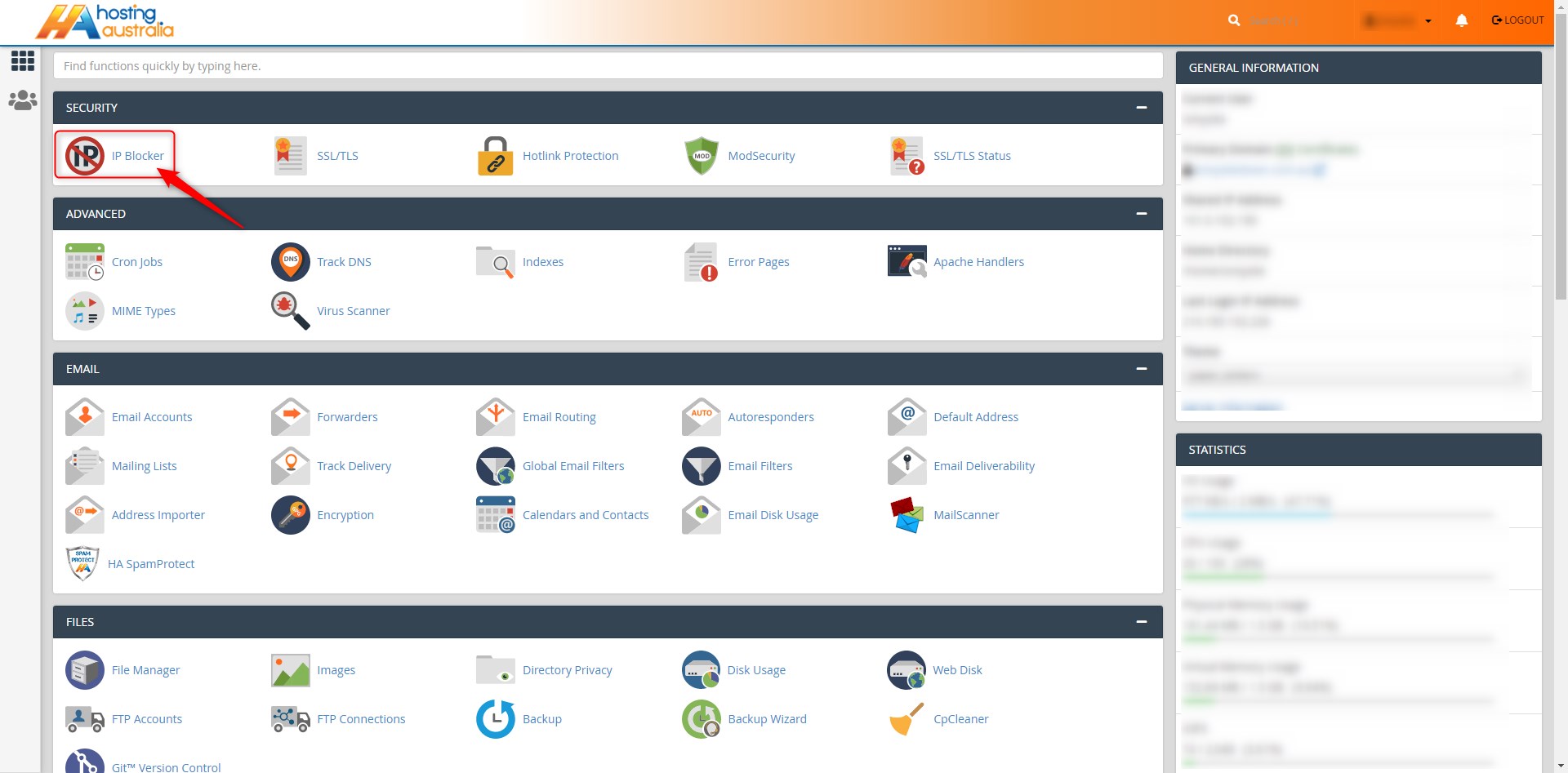
- Enter the IP Address/Domain you wish to block from accessing your site.
º Click Add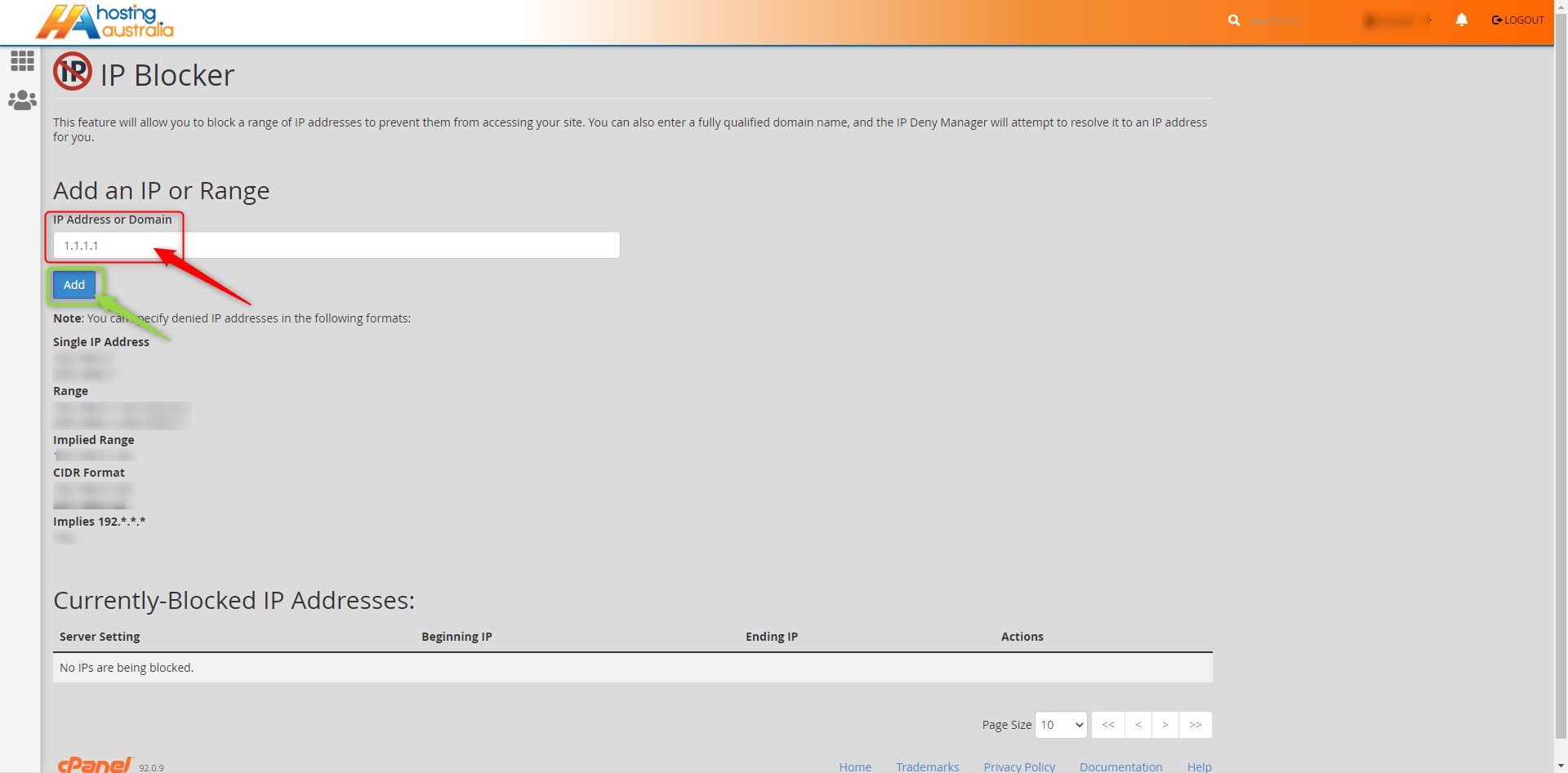
- Once applied - the IP Address/Domain will be displayed below.
º Click Delete to remove current blocks